Have You Optimized Your YouTube Videos?
I just optimized my YouTube channel this morning with the help of Become a Blogger’s X-Factor Video: 7 Killer Tips for Optimizing Your YouTube Videos!
This is a 20 minute video that teaches you:

- What Type of Video Content You Should Create
- How to Edit Your YouTube Channel and Optimize it for Traffic
- How to Add Your Keywords to Your Channel and Videos
- How and Where to Place Your Website Address on Your Channel and Videos
- How to Create Links to Your Videos
- How to Utilize Social Proof for Higher Traffic and Views
- How to Ping Search Engines When You Upload New Videos
There are a few key points that stood out to me in this video and I wanted to share my thoughts with all of you.
My Mistake
I started creating how to videos for FresheVenture.com almost as soon as I launched my blog. I use Camtasia to record what I do on my computer and a standard USB microphone to record my voice. I have A LOT to learn about how to improve the quality of my videos, but it’s been fun and has actually already driven traffic to my blog!
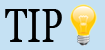 You can visit and subscribe to my FresheVenture.com YouTube Channel here. You can visit and subscribe to my FresheVenture.com YouTube Channel here.
|
I made a HUGE MISTAKE on my first couple videos. Being a newbie at multimedia marketing, I wasn’t aware of the options YouTube and Camtasia provide for branding videos. I didn’t add a link to my blog on my first videos and I NEVER EVEN MENTIONED my website in the audio! Oh boy, that really was a mistake.
Within a week of uploading my first videos, I found other people that were embedding them onto their website! I quickly realized I had missed an opportunity for traffic building and got to work editing my uploads.
How I Optimized My Videos
Everything I’ve learned about properly optimizing my YouTube videos has come from Yaro Starak and Gideon Shalwick of Become a Blogger. With their help, I made the following changes:
- I added my blog URL to the description of my videos.
- I make sure to tell people what my website address is in my videos.
- I learned to ask people to come to my blog to comment on videos, rather than just leaving comments on my YouTube channel.
- I added my blog URL as a graphic overlay on my videos.
I have yet to revise my first couple videos, but I now know what to do in the future. I’ve only created 5 videos so far (you can check them out in my How to Videos section), but based on the traffic I’ve received, I will continue to create new ones in the future. It’s a fantastic way to add a voice to my blog and really connect with each of you!
After watching the X-Factor Video: 7 Killer Tips for Optimizing Your YouTube Videos this morning, I edited my YouTube channel for the FIRST TIME! Ahh… took me long enough huh? YouTube provides some great customization options including:
- Customizing the color scheme
- Adding an About Me profile section
- Deciding what shows up on your channel page
For even more help with multimedia marketing, watch the 10 Free Become a Blogger Videos. Also, download Yaro and Gideon’s free report, The Roadmap Report. It was just re-released this week and has a bunch of great tips on blogging!
Also, now that my channel is customized/optimized, I want to officially invite you to come by and check out my videos, leave comments and subscribe to my channel so you won’t miss out on my future videos! Visit my FresheVnture.com YouTube Channel here.
What Tips Can You Share with Us on How to Optimize YouTube Videos? How Do You Use Videos to Increase Your Website Traffic?
Topic Tags:
Gideon Shalwick, become a blogger, blogging, multimedia marketing, videos, yaro starak, youtube, youtube channel









 I’m Keller Hawthorne, Founder of FresheVenture.com. Whether you’re new to the world of Internet Marketing or already have your own Internet Business, I’m here to help you make a living online!
I’m Keller Hawthorne, Founder of FresheVenture.com. Whether you’re new to the world of Internet Marketing or already have your own Internet Business, I’m here to help you make a living online! 
 Subscribe to My RSS Feed!
Subscribe to My RSS Feed!