The Best Ad Manager for WordPress – OIOpublisher

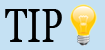 OIOpublisher is NOT just for WordPress.
OIOpublisher is NOT just for WordPress.You can use it on any website!
I am just soooo excited about my new ad server that I had to tell you about it! As a blogger, one of the ways I make my living is by placing affiliate ads on my blog. At this time, I only display ads for products and services I have personal experience with, but many bloggers choose to sell advertising space on their site. There are a lot of ways you can display ads on your WordPress website, but many of them require time and effort.
As I was creating FresheVenture.com, I researched many different plugins, scripts and software. I implemented a free ad rotator script at first, which worked, but still required a little too much effort on my part. As I began displaying more ads, I realized I needed an ad server that was more automated. After much more research, I decided to purchase OIOpublisher and I couldn’t be happier! I literally had my new ad server installed within my WordPress admin in 10 minutes!
What I Was Looking For In an Ad Server
- Easy Install
- Seamless Integration into WordPress
- Ease of Use
- Option to Serve My Own Affiliate Ads or Sell Ad Space Directly On My Website
- Affordability
Option 1: Standard Ad Rotator Script
The first option I researched was a free ad rotator script. The standard ad rotator script/plugin usually uses JavaScript to rotate your ads. To get it up and running, you will need to perform the following steps:
- Add the script into the head or your html.
- Upload the plugin’s JavaScript file to your web server.
- Add your affiliate ad code to a text file in notepad, each separated by a line or “|”.
- Upload the text file to your web server.
- Add another piece of code to your html anywhere you want your ads to be displayed.
- Revise and re-upload your text file whenever changes to your ads are made.
This isn’t that hard of a process if you are comfortable with uploading/ftp and can be handy if you have only a small amount of ads or only want to display ads in one or two areas of your website.
The first issue I found with a standard ad rotator script is the process is not handled within your WordPress admin. So, for those of you who aren’t comfortable with html, ftp or uploading files to your web server, the process may seem intimidating. Even if you’re tech-savvy, It just makes sense to have your ad server available within your WordPress admin since that’s where the majority of your time is spent when working on your blog.
The second issue is you have no way of automatically selling advertising on your website. In order to sell ad space, you would need to perform operations manually, such as setting up payment pages, creating a payment checkout with a payment processor, removing ads when your advertiser’s time has expired (you may offer an ad space for $50/7 days), providing stats to your advertisers, etc.
The third issue is there is no way to track how well each ad performs. You don’t get click through stats with this type of script/plugin.
If you think this may be the right option for you, you can check out the script I used here:
Option 2: Ad Server Software
There are a lot of ad server software options available online. An example of a completely free option is OpenX. OpenX is an open source software that provides a marketplace for publishers to sell their ad space to advertisers. You can target your ads by your visitors’ geographical locations, track your stats, prioritize ads and much more. This is not a bad option for those who don’t want to invest money in an ad server.
There are a few reasons I didn’t choose OpenX. First, I read it can be a little difficult to set up and since I was specifically looking for automation and ease of use, this feedback deterred me (keep in mind this is hearsay – you may find OpenX to be the perfect option for you). Second, their WordPress plugin is still a prototype and I really wanted to find a solution that was specifically built to work in WordPress. Third, OpenX still requires you to add code to your header as well as anywhere you want an ad to be displayed. This is due to the fact that it is not a WordPress built ad server. So, it’s a separate entity from your website – I’m looking for complete integration.
Other ad server software options offer the same features as OpenX, but take a piece of your pie. They offer the software at no cost, but a portion of your advertising revenue goes to them (some charge up to 25%!). I don’t mind the idea of paying a one time fee for a software, but I sure as heck am not going to give away a portion of my ad revenue!
Option 3: The OIOpublisher Experience
After hours of research, I finally decided to try OIOpublisher. It seemed to fit my needs, but I didn’t realize how perfect this option was for me until I actually installed it. I bought it for the ad server capabilities, but I’ve since found out that OIO also gives me the option to sell digital products, automate link exchanges, offer my own affiliate program, and charge readers to submit posts!
1. Easy Install
I knew OIO was a compatible plugin for WordPress, which is one of the main reasons I went with this option, but I was completely surprised with their easy Web Installer feature. All I had to do was provide my website address and ftp information and the Web Installer AUTOMATICALLY installed OIO on my web server. Painless!
2. Seamless Integration into WordPress
Since OIO is a WordPress Plugin, the interface is found right within your WordPress Admin! Once installed, you never have to upload/ftp anything else and you can forget about those text files!
3. Ease of Use
I got all of my ads set up in less than an hour! The only code you have to work with is the “Zone” code. When you set up a “Zone,” you’re setting up a location for your ads on your website. In order to set up a zone, all you have to do is copy the code OIO provides into your style sheets or sidebar widgets. That’s it! No JavaScript code to insert into the header or text files to create and upload. Even the size of your ads is determined within the OIO interface, so you don’t need to worry about css or html. I was so amazed by the process that I decided to create a short video on how easy it is to set up your own affiliate ads on your site. Check it out:
httpv://www.youtube.com/watch?v=K-5RQlrE5QY
4. Option to Serve My Own Affiliate Ads or Sell Ad Space Directly On My Website
Not only can you display your own affiliate ads with OIO, you can also sell ad space (text ads, banner ads, and paid reviews). All ad purchases and expirations are handled automatically within the admin section. You customize everything including:
- Ad Price
- Duration of Ad Display
- Ad Size
- Number of Ads to Rotate Per Slot
- Demographics
- Ad Waiting List Queue
- Payment Options (OIO gives you the option of accepting PayPal, 2Checkout, Authorize.net, EntreCard or Google Checkout!)
- Automated Stat Tracking Emails for Your Advertisers
5. Affordability
After finding that the free options weren’t quite what I was looking for and knowing I did not want to share my ad revenue with anyone, I happily spent the one-time fee of $47 for my OIOpublisher. At first, I thought I was paying for just an ad server plugin for WordPress. What I didn’t realize was that price included the option to automate link exchanges, sell digital downloads and offer my own affiliate program! This software does so much more than I expected or required! I keep all of my ad revenue and I can install OIO on multiple websites.
Feature Summary from Their Website:
- Install OIOpublisher as a WordPress plugin or a standalone platform
- Sell all forms of text ads, banner ads, and paid reviews
- Custom purchases allow you to sell digital products
- Installation is simple using the web installer, no more manual file uploading
- Entirely automated, all ad purchases and expirations handled automatically
- One-click ad management
- Click and impression tracking, plus weekly ad reports emailed to advertisers
- Integrated marketplace helps you sell your ads
- Break ads into zones, display ads easily over multiple sites
- No empty spaces, show your own default ads until slots are purchased
- Convert website visitors to sales staff using the inbuilt affiliate program
- Developers can easily add more functionality using modules
- After purchasing, you’ll receive first-class support, at no extra cost
- The support forum offers tutorials, as well as answers to any questions you have
- Development work is always ongoing, and one-click updates are supported
- Use the ad manager on an unlimited number of sites (providing you own them)
- Submit an unlimited number of your sites to our ad marketplace
What I Don’t Like About OIO
I’m really impressed with the software as it over-delivered on features. The one area I believe could be improved however is the control panel. Some of the terminology used on tabs doesn’t make sense to me and the layout is a little confusing at first. For example, to set up your banner ads, you have to click on settings and then banner ads. There is another tab that says “Ad Server,” which is where I thought I was supposed to go to set up my ads, but it’s only there to provide you with the code you need to place your ads on your site. So, it took me a few tries to remember where everything was in the control panel. This is an area they could work on improving. Fortunately, it takes very little time to become acquainted with the interface, so my confusion didn’t last long.
Whew! That’s a lot of info and features. I am so excited about my new ad manager and I hope this post helped you learn more about the options available to you. I will stay in touch with any new features or issues I experience. BTW, you can check out a demo of OIO on their website!
What ad manager do you use and why? What’s the most important feature an ad server should offer?
Topic Tags:
ad manager, ad rotator, ad server, banner ads, make money online, oiopublisher, wordpress

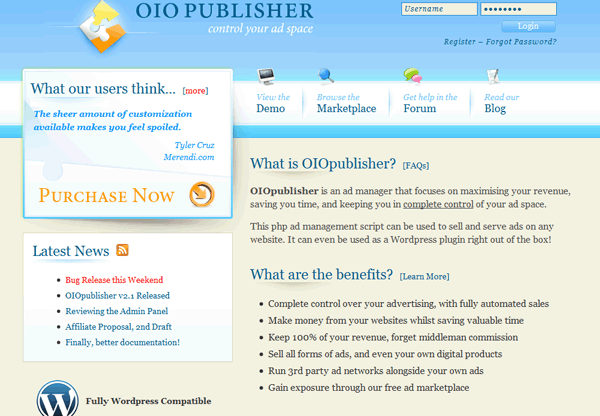
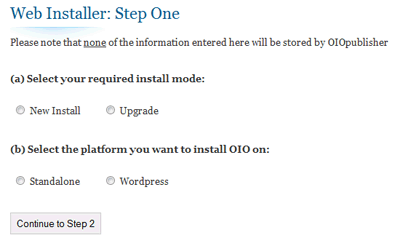









 I’m Keller Hawthorne, Founder of FresheVenture.com. Whether you’re new to the world of Internet Marketing or already have your own Internet Business, I’m here to help you make a living online!
I’m Keller Hawthorne, Founder of FresheVenture.com. Whether you’re new to the world of Internet Marketing or already have your own Internet Business, I’m here to help you make a living online! 
 Subscribe to My RSS Feed!
Subscribe to My RSS Feed!