Use a Clean WordPress Theme – Be Frugal
 If you’ve ever looked at my web design portfolio or the design of FresheVenture.com, you’ll notice I’m a BIG fan of CLEAN web designs. I like a little white space between elements and (due to my OCD nature) well organized layouts. If a web design is too busy, I get flustered.
If you’ve ever looked at my web design portfolio or the design of FresheVenture.com, you’ll notice I’m a BIG fan of CLEAN web designs. I like a little white space between elements and (due to my OCD nature) well organized layouts. If a web design is too busy, I get flustered.
Your web design is meant to compliment your services/products/content, not overshadow them. But it’s easy, especially with WordPress, to go way overboard with colors, fonts, widgets, pictures, etc.
Honestly, a website’s design holds a lot of influence over my reaction to the company. If it’s crowded, unorganized and hard to read, I’m out of there. If it’s clean, well laid out and easy to navigate, I’ll stay a while to see what the website is all about. Yes, I am a web design SNOB!
Your web design will NEVER be as important as your content, but it does play a huge role in your conversions. You want to ensure your visitors can EASILY purchase a product, find your contact information, sign up for your newsletter or view testimonials. As for WordPress, you want to ensure your readers can quickly find posts they have an interest in, leave comments and locate your social network profiles.
There are thousands of WordPress themes available online, from free to premium, but the majority simply don’t do the job. They’re either too busy or disorganized.
Go frugal with Your WP Theme
I am always on the hunt for awesome WordPress themes and I found one of the best online today! It’s appropriately called frugal – the name says it all. It’s one of the cleanest and most “easy on the eyes” themes I’ve ever seen. Let’s take a little tour of this new design from Eric Hamm…
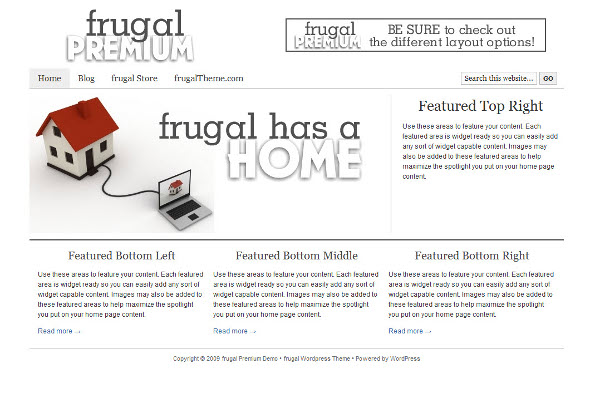
1. Clean Design Gives You More Power
The frugal theme is very basic in design and layout. It’s EXTREMELY easy to navigate and doesn’t overwhelm you. This means you have great wiggle room when it comes to customizing it.
If you want to make your headlines stand out with a different color or use gorgeous pictures within your posts, you can do so without concern for cluttering up your design. The color scheme is gray and white, so any additions you make to the theme won’t have to compete with the theme’s existing structure and design!
2. Your Content Becomes King
The clean and organized layout of frugal helps make your CONTENT stand out. Eric specifically coded this theme for that purpose. He wanted to help ensure the design supported and complimented your content.
If you blog for income, you know it’s crucial that your visitors READ through your content so they can familiarize themselves with you, click through your affiliate links, or sign up for your RSS. If your design distracts them from these tasks, your blog will lose money.
Many existing WP designs do a great job of distracting readers. Whether it’s because of the millions of ads displayed, hard to find navigation or surplus of colors, these designs hurt blogs.
Think of it like gift-wrapping. Have you ever noticed how the high end department stores gift-wrap their products? They usually use a very simple box or wrapping paper and place a little ribbon or bow on the top. They DON’T grab the biggest and most colorful gift bag they can find, stuff it to the top with tissue and tie some balloons to it. Again, they keep it simple, classy and clean.
3. Clean Design Speeds Up Your Blog
Not only does frugal pass XHTML validation, Eric went the extra mile by including built-in ad widgets, custom avatars and custom favicons. This means less plugins for you to have to install. Less plugins equals faster loading. And with fast loading comes happy readers!
Eric did NOT include images in the structure’s design. This also speeds up loading and allows you to make more choices for customizing your theme!
4. Even More Features
Here’s a quick list of the awesome features frugal offers:
- A Free How-to-Customize eBook Guide
- Ability to Upload Custom Logo
- Ability to Customize Avatars
- Custom Favicon
- Threaded Comments
- Two 468×60 Ad/Feature Widgets.
- Custom Blockquotes.
- Cool Social Buttons Included
- Images WILL Center
|
UPDATE June 23, 2009:
New Color Customization With NO CODING! You can customize everything from text to your background with a built in color picker! Check out Eric’s video for more info:
|
The Cost of Cleanliness (Or Lack of Cost)
Eric offers the frugal theme for FREE, if you’re willing to keep the footer credits intact. Here’s a screenshot of the free version:
Of course, I always recommend upgrading to the premium version of themes. This usually gives you more control over the customization and allows you to remove footer credits. Here’s a screenshot of the premium version:
With the premium version, you get a lot more options such as:
- Alternate frugal Stylesheet
- Dual Sidebar Layout Under Main Sidebar
- Use of Custom Logo:
- Use FULL Custom Logo (full header width)
- Use Category Navbar (adds additional nav bar under main navigation)
- Use Featured Top Section (adds three featured widget spots under navigation)
- Easily Exclude Pages from Navbar
- Use Custom RSS Feed
- Follow Me Ability
- Google Analytics
- Static Home Page Option
What If I Don’t Use frugal?
If you already have a WordPress theme you love, here are some tips for keeping it CLEAN:
1. Limit font families to 2-3.
2. Limit color scheme to 2-3.
3. Add padding and margins to elements to add white space to your layout.
4. Label widgets so readers can easily navigate between elements.
5. Keep your navigation tidy and easy to find (usually top of page).
6. Try to only add widgets/plugins/pictures/elements that benefit your readers. Don’t add things to your design just for the sake of adding things.
7. Make your headlines stand out by increasing their font size.
8. Make sure your links use a unique color (don’t make your text blue AND your links blue).
9. Don’t go overboard with ads!
10. Less is more. Some of the most popular blogs have the simplest themes. Your content is what counts. Make sure your content stands out rather than your theme.
Go check out the frugal demo to see exactly what a clean theme looks like!
Have You Used frugal? What Tips Do You Have for Keeping Your Theme Clean?
Topic Tags:
Eric Hamm, blog design, free themes, premium themes, web design, wordpress, wordpress theme

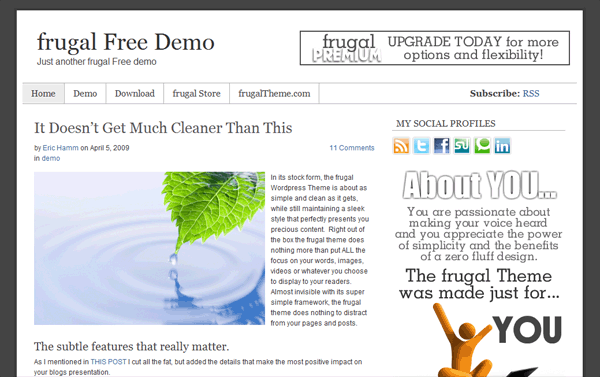
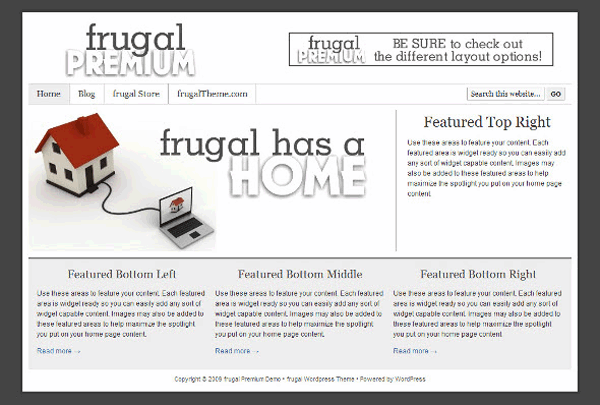








 I’m Keller Hawthorne, Founder of FresheVenture.com. Whether you’re new to the world of Internet Marketing or already have your own Internet Business, I’m here to help you make a living online!
I’m Keller Hawthorne, Founder of FresheVenture.com. Whether you’re new to the world of Internet Marketing or already have your own Internet Business, I’m here to help you make a living online! 
 Subscribe to My RSS Feed!
Subscribe to My RSS Feed!