FresheVenture.com’s New Search System: Blogging with Lijit
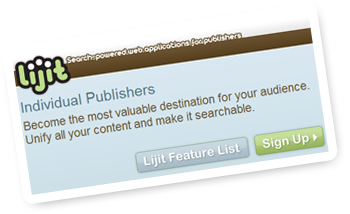 I’ve seen the search system Lijit on some high profile blogs recently, but wasn’t sure what it was and if it would benefit you – my readers. Well, I finally took some time today to learn more about it and decided to integrate into my sidebar! Scroll down a little to view the new search box titled “Search My Blog and Social Network.”
I’ve seen the search system Lijit on some high profile blogs recently, but wasn’t sure what it was and if it would benefit you – my readers. Well, I finally took some time today to learn more about it and decided to integrate into my sidebar! Scroll down a little to view the new search box titled “Search My Blog and Social Network.”
What the Heck is Lijit?
Lijit is a revolutionary search tool for blogs that combines your entire online presence into your visitors’ search results. So, if you use Twitter, you can include your Tweets in the search results of your search function. If you use Delicious to bookmark your favorite websites, you can provide those in your search results too. Pretty cool huh?
Inside Look at Lijit
In the following 2 part video series, I take you on a behind-the-scenes look at Lijit and explain the features, functionality and advantages it provides to bloggers.
httpv://www.youtube.com/watch?v=8-dnz8hjKRQ
httpv://www.youtube.com/watch?v=CdFuCYKo2eY
Why Would I Use Lijit?
Full Content and Network Search Results
Rather than providing just your blog posts in your search results, you can strengthen your search function by including your blog comments, YouTube videos, flickr photos and just about any other online content related to your visitors’ searches. This helps ensure your visitors find exactly what they’re looking for!
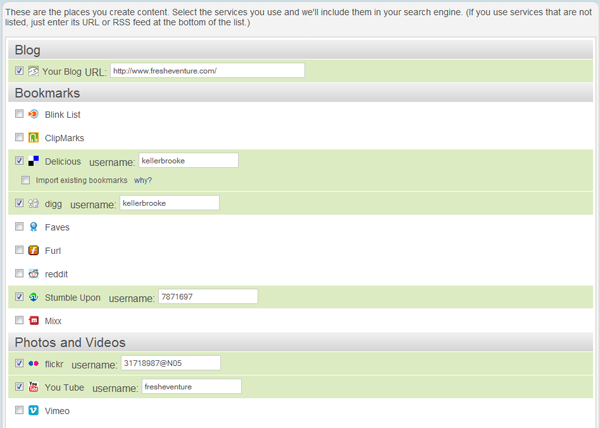
Increase Your Page Views
Now that you offer every available piece of content related to your visitors’ searches, you’re able to increase your page views as visitors find more information related to their interests or needs. More page views mean more chances for that visitor to subscribe to your RSS, join your newsletter, or bookmark your site!
Offer a Community of Knowledge
Lijit offers your visitors a community through your search function. With the option to integrate your Blogroll, Delicious bookmarks, MyBlogLog communities and other Lijit users, your visitors have a higher chance of finding information related to their needs. When your visitor finds information they want through your blog, their loyalty and trust increases! They’re more likely to come back and visit you in the future.
Organized Search Results
Search results are organized by Blog, Content, Network and Web making it easy for your visitors to find exactly what they want. Blog results include your blog posts. Content results include your social networks such as flickr, digg, Twitter, etc. Network results include blogs you’ve commented on using Disqus or Intense Debate, websites from your Blogroll, and more!
Comment Integration
If you utilize Disqus or Intense Debate, comments on your own blog can now be provided in your search results! You never know; comments left by your loyal blog readers may be the exact info your visitor needs to find.
Visual Stimulation
Now thumbnails from your posts can show up in your search results! Have a flickr account? Show off those photos too!
Customization
This is a big deal for me. As a web designer, I’m VERY PICKY about how my websites look. Fortunately, Lijit offers just the right amount of customization to meet my needs.
You can change the color of your search box and search results page, change the size of your search box, and include your own logo next to Lijit’s! You also have the option of embedding search results onto your blog or providing them as an overlay – either way, your visitors never have to leave your blog when they do a search!
Offer Suggestions
Lijit gives you the option of providing your visitors with the most popular searches used on your blog. Popular searches are displayed similarly to the well-liked tag cloud. You can go even further by displaying search RESULTS within your sidebar widget based on your visitor’s recent searches.
Make Some Money
By registering your Lijit account, you get to share in the revenue earned on sponsored listings that are displayed next to your search results. This is very similar to Adsense, except it’s fully integrated into the Lijit search system. You can even sell ad space in your search results. Lijit offers you a link that you can use to get people to purchase advertising in your network. You even get to set the price!
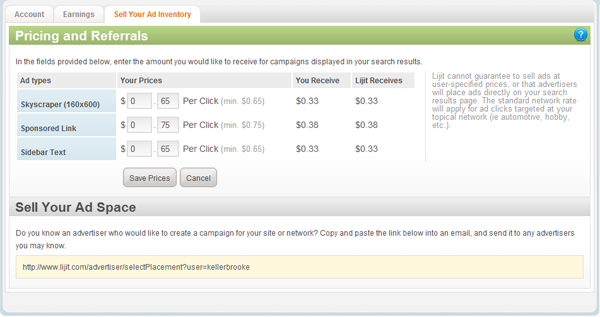
How Do I Get Lijit Onto My Blog?
I was pretty surprised at how quickly I was able to set up Lijit.
First, Create Your Free Lijit Account
- Visit Lijit.com and click “Sign Up.”
- Enter your blog URL.
- Tell Lijit which social networks you belong to by providing your usernames. As I’m writing this post, the list of available networks include:
- Blink List
- ClipMarks
- Delicious
- digg
- Faves
- Furl
- Stumble Upon
- Mixx
- flickr
- You Tube
- Vimeo
- Viddler
- Live Journal
- My Space
- MyBlogLog
- Tumblr
- Disqus
- intense debate
- Other URL / RSS / OPML Feeds
- Next, Lijit will attempt to automatically include your Blogroll. You can also provide other blogs you like, your MyBlogLog community and other Lijit users.
- Finally, create your screen name, username and password.
You’re Officially Set Up with Lijit!
Second, Add a Lijit Widget to Your Blog
Lijit offers you specific code to insert onto Blogger, TypePad, WordPress, Tumblr, LiveJournal and other blog platforms. Once you’re signed into your account, click on “Wijits” in the top navigation bar. Customize your widget or select one of Lijit’s standard designs, save, and click “Install the Wijit.”
Since I use WordPress, I was able to install a WP plugin that integrated Lijit onto my blog. You have the option of integrating Lijit into your existing WP search box or using it as a widget!
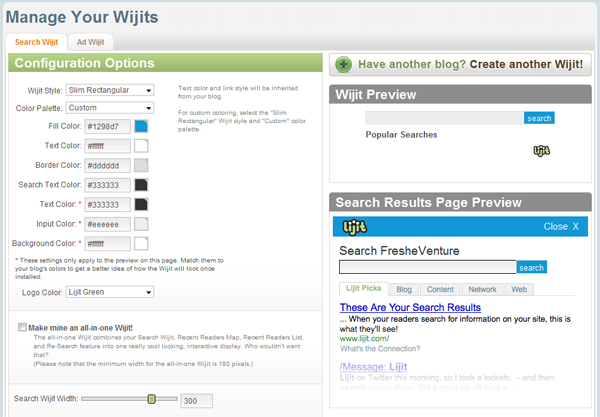
Test and Track Your Stats
Before installing Lijit, I had no clue what search terms were being entered into my search box. Occasionally, I might see one in my Google Analytics. Lijit offers you tons of cool info on who’s searching your blog and what they’re searching for. Finally, I get to see what my readers want or might be having trouble finding! Based on these results, I can get tips on what topics I might want to write about or learn where I need to place information for easy navigating.
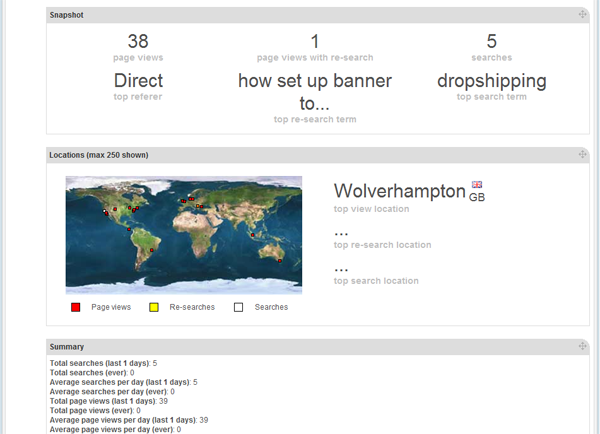
I’m excited to see how this new search function enhances your experience on my blog! Go ahead and test it out on my sidebar and leave me a comment about what you think!
Topic Tags:
blogging, blogging tools, disqus, lijit, page views, seach, social networks









 I’m Keller Hawthorne, Founder of FresheVenture.com. Whether you’re new to the world of Internet Marketing or already have your own Internet Business, I’m here to help you make a living online!
I’m Keller Hawthorne, Founder of FresheVenture.com. Whether you’re new to the world of Internet Marketing or already have your own Internet Business, I’m here to help you make a living online! 
 Subscribe to My RSS Feed!
Subscribe to My RSS Feed!