What Type of Web Browser Should I Use?
There are quite a few different browsers available for you to download to your computer and many people may tell you it doesn’t matter which type you use. Well, I disagree. Truth is some browsers are way better than others.
Every web browser interprets website code a little bit different. For example, here is a screenshot of a website viewed in Internet Explorer vs. Firefox.
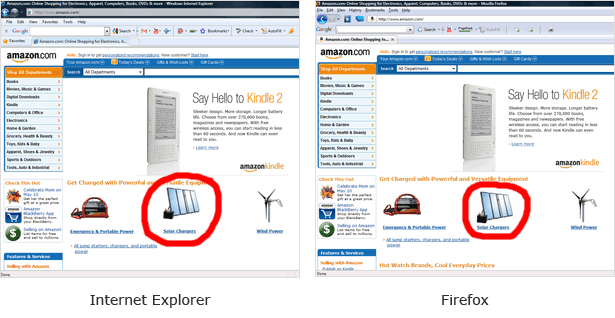
IE and FF Style Differences
Notice the slight difference in style? That’s because of the browser’s interpretation of the code. Due to such differences, the best web browsers are the two for which websites are almost always specifically coded for, Internet Explorer and Firefox (Mozilla). Since they are free, you don’t need to worry about the cost of features. So, make your life easier and choose Internet Explorer, Firefox (Mozilla) or both!
Internet Explorer (IE)
Internet Explorer is the most popular browser. It comes pre-installed on most PC’s and it’s very likely you have already used it at some point. Since it is so popular, most websites are coded for viewing within Internet Explorer, which means websites will look the way they are supposed to look (crucial for a web designer like myself).
Internet Explorer has the power and support of Microsoft behind it, so you can be sure it will work well on your PC. Internet Explorer updates happen a lot and provide great new features, so make sure you have the latest version by visiting Microsoft.
Firefox (Mozilla)
I had used Internet Explorer all my life (well, until a few months ago when I decided to try out Firefox). I had tested Firefox out years ago, but didn’t care for it. I decided to download it again this year as I was getting feedback from some of my web design clients that their websites weren’t displaying correctly in Firefox. I must say, I’ve been completely hooked on it ever since, but I still have Internet Explorer (this way I can test my web designs in both to make sure my websites are coded properly).
Firefox isn’t quite as popular as Internet Explorer, but it’s definitely gaining attention. It offers tabbed browsing (which Internet Explorer only recently came out with), faster loading of websites and great security features. It also has a community of developers that create cool “add ons” and themes for it (you can completely customize the appearance of your browser).
Firefox is stricter with website code than Internet Explorer. Internet Explorer will “overlook” or “forgive” some coding mistakes, but Firefox will not. This means, web designers have to be much more careful. However, this is actually a good thing as it forces web site code standardization. You can learn more about Firefox here.
Other Web Browsers
Even though the following are less popular browsers, you may like them.
- Opera – Some known compatibility issues with certain websites.
- Safari – Mac Computers.
- Chrome – Google’s new web browser.
How Does This Affect My Internet Business?
Remember I mentioned making your life easier by using either Internet Explorer or Firefox? Since these are the two most popular browsers, most of your website visitors will be viewing your website through one of these. So, it’s important to know how your website displays in each of them and fix any issues you see. You want to make sure your website loads quickly and displays properly. I highly suggest you download both Internet Explorer and Firefox so you can be sure your website works right in either browser.
What’s Your Favorite Web Browser and Why?
Topic Tags:
firefox, how the internet works, internet explorer, mozilla, web browser









 I’m Keller Hawthorne, Founder of FresheVenture.com. Whether you’re new to the world of Internet Marketing or already have your own Internet Business, I’m here to help you make a living online!
I’m Keller Hawthorne, Founder of FresheVenture.com. Whether you’re new to the world of Internet Marketing or already have your own Internet Business, I’m here to help you make a living online! 
 Subscribe to My RSS Feed!
Subscribe to My RSS Feed!